You can reset the password by clicking on forgot password link provided in Sign
In page. It will open a new popup window will ask for username. Click on Reset button
it will send a email containing link for new password to your registered email address.
This link will expired after one hour.
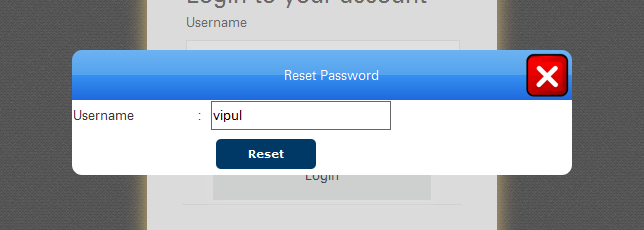
Image (1)
Click on new password link from your email, "New Password" screen will show as you shown in Image(2).
You can generate new password from this screen.
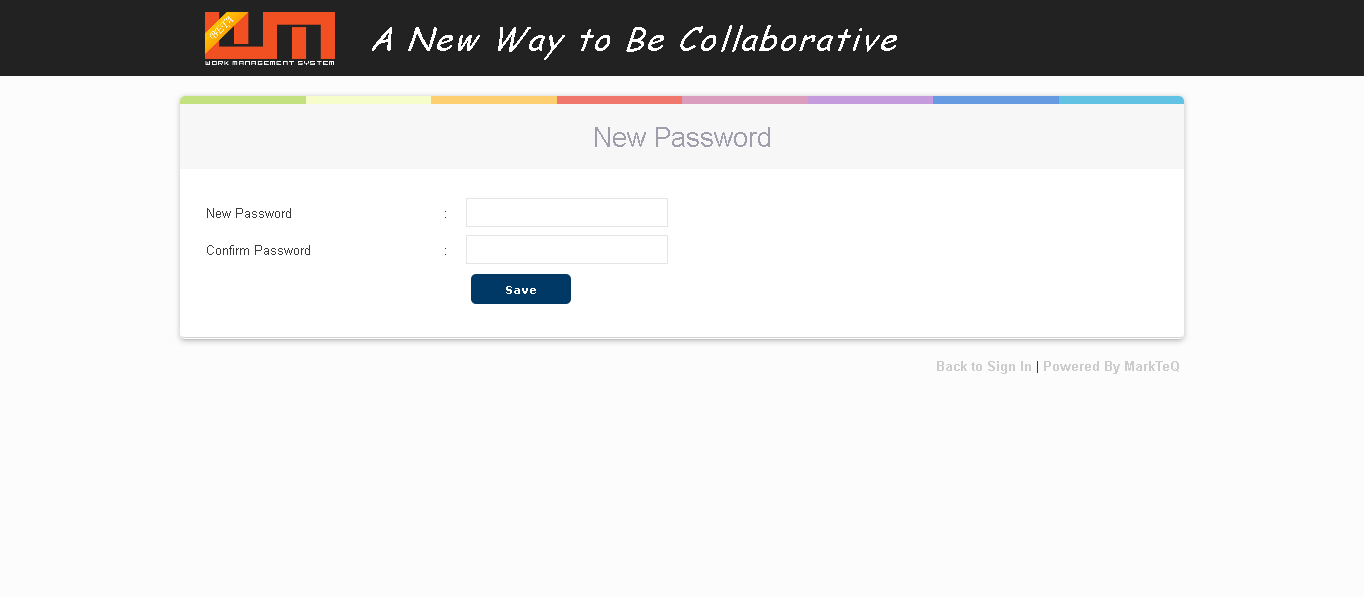
Image (2)