To create new teammate account click on "Create Account" on signin screen.
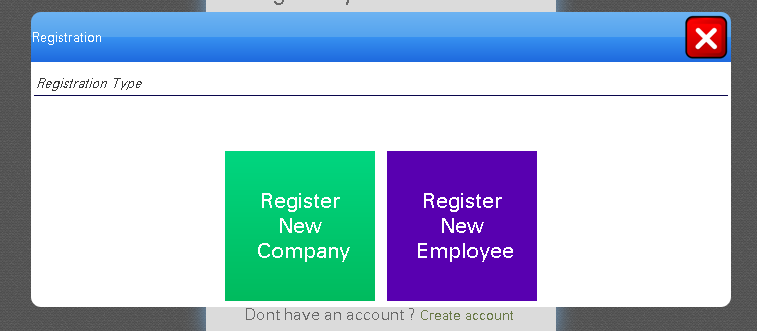
Image(1)
It will open a registration type screen which shows "Register New Company" & "Register
New Teammate". To register new teammate click on "Register New Teammate" as shown
in Image(1).
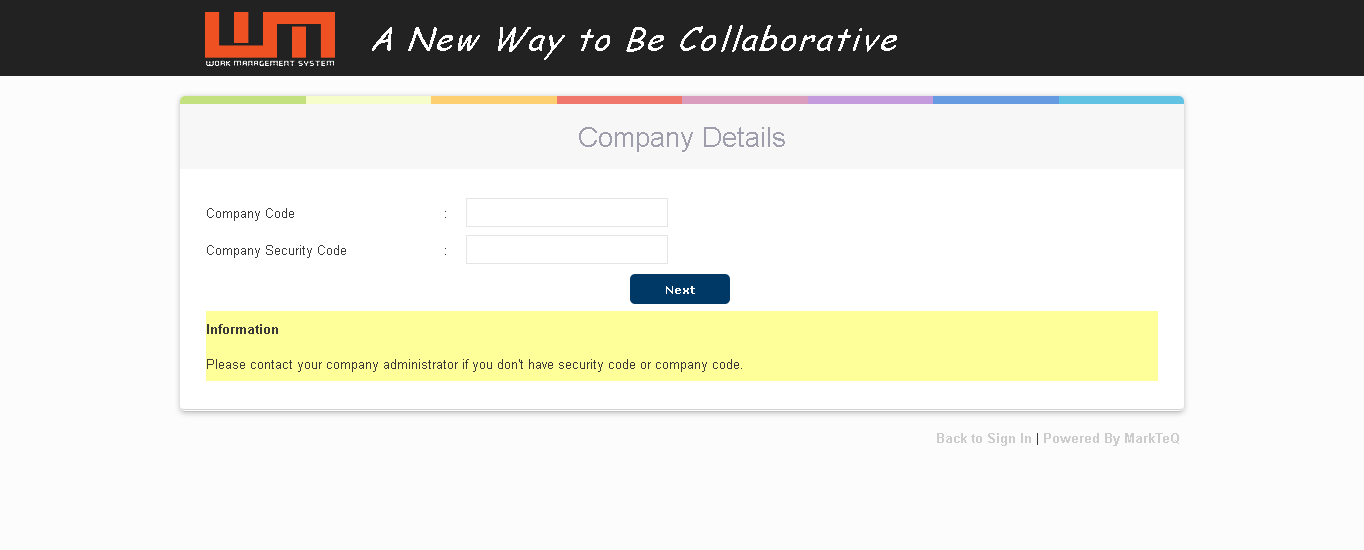
Image(2)
"Company Detail" screen displays.Provide "Company Code" and "Security Code". The
system doesn't allow you to go next page though clicking on Next unless and untill
you fill all the details.please refer Image(2). Click on "Next".
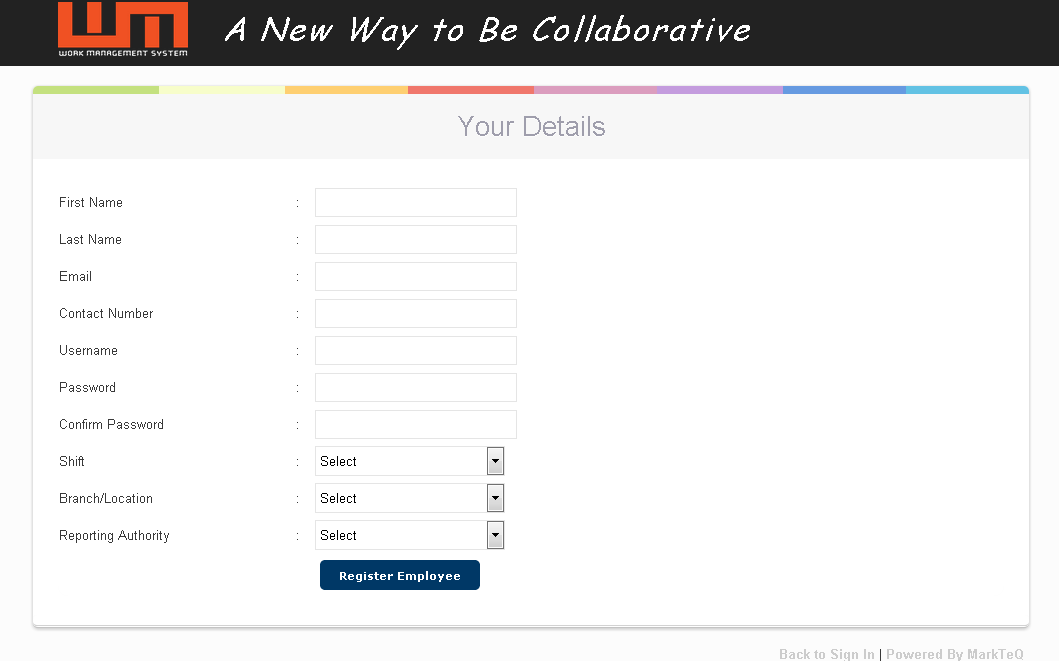
Image(3)
"Your Details" screen displays. Provide "Your Details" such as first name, last
name, email, contact number, username, password, shift, branch/location and Rreporting
authority. The system doesn't allow you to go next page though clicking on next unless
and untill you fill required details. Please refer Image(3). Click on "Next".
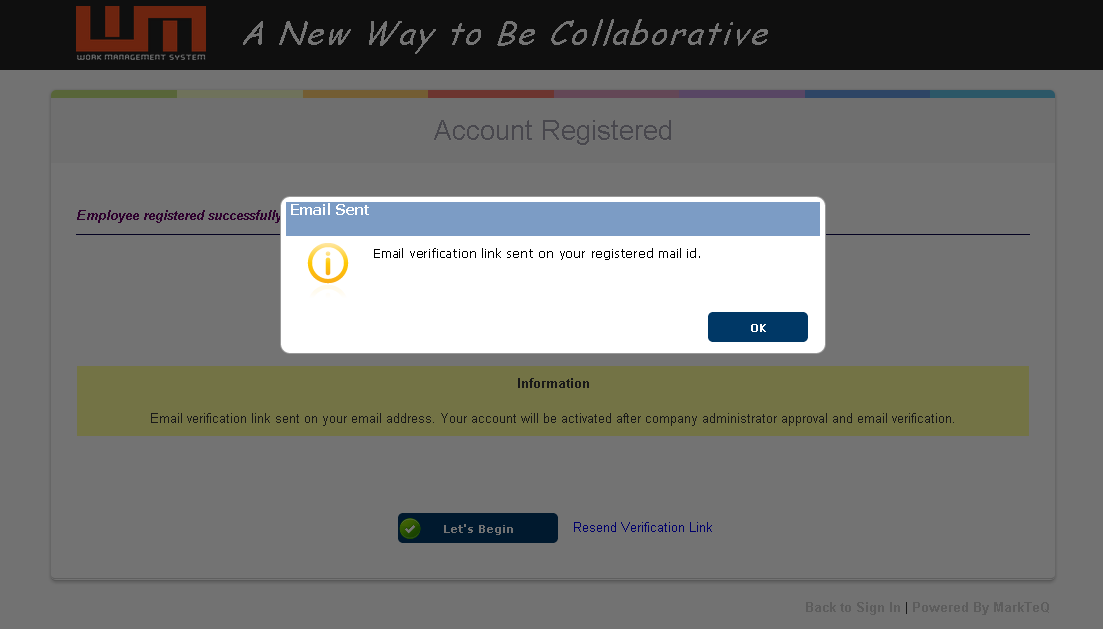
Image(4)
An email verification link sent to your mail id. Please refer Image(4).
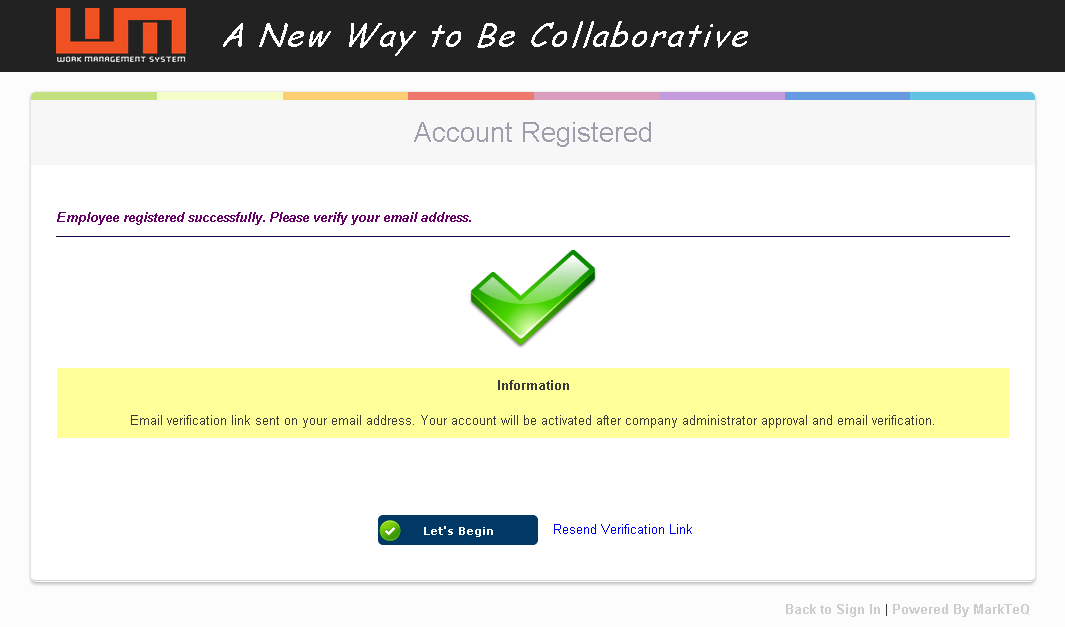
Image(5)
If you don't receive email verification link click on "Resend Verification Link".
Your account will be activated after company administrator approval and email verification.
Please refer Image(5).If clicked on "Let's" beging it traverse you on login screen.Enter username and
password on login screen and click on login.